I believe many children's shoes know how to use the QQ client to let the phone wirelessly access all the folders in the PC. Only this method requires the installation of QQ software on both the mobile phone and the PC. Each time it needs to run at the same time, which is a bit tedious. So, is there a way to allow mobile phones to wirelessly access PC-side content once and for all without using or using less third-party software?
File sharing to solve the problem
The answer is yes and it's simple. As long as the mobile phone and the PC are in the same network environment, the hard disk partition or folder on the PC side is set to be shared, and then the mobile phone can wirelessly access the content through the APP of the file management class. Let's take a look at the detailed setup method below.
Add new user (optional)
If your PC is pre-installed with Windows 7/8/10 Professional, it is recommended to right-click on the computer/computer and go to "Manage". Then create a new user in System Tools→Local Users and Groups→Users and enter the corresponding user name and password .
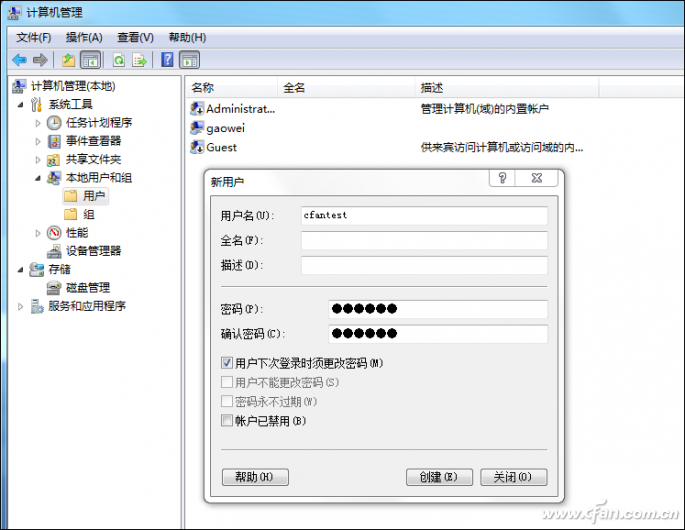
Then right-click the hard disk drive/folder that you want to share on the PC, click Share on the Sharing tab, and add the new user you just created in the pop-up file sharing window.
The purpose of doing so is to distinguish it from the PC's default account for future management. At the same time, new users can also grant read-only or read/write access. If you are concerned that the mobile phone wirelessly accessing the PC will accidentally delete important files, you only need to give the user read-only access.
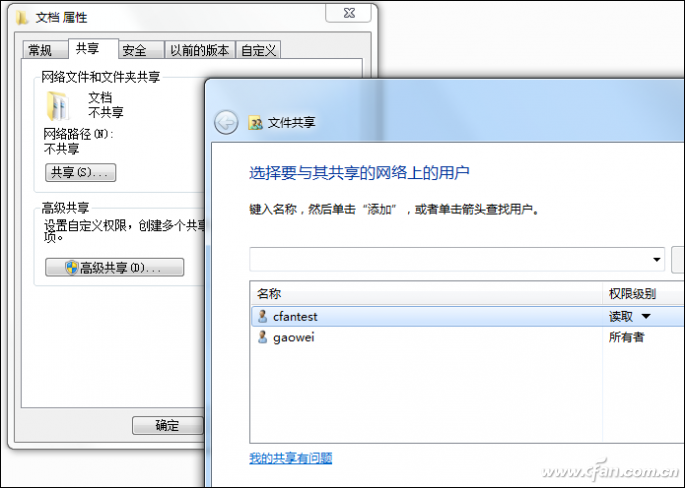
If your system is Home Edition, there is no new user option in the computer management interface. You can only give the default account access to shared folders and have full read and write permissions.
Mobile terminal operation
Many of today's Android mobile phone file management applications integrate the “Network Neighborhood†function (if there is no third-party APP such as an ES file manager). Take Huawei's mobile phone as an example. You can find the newly-shared PC folder in Network Neighborhood.
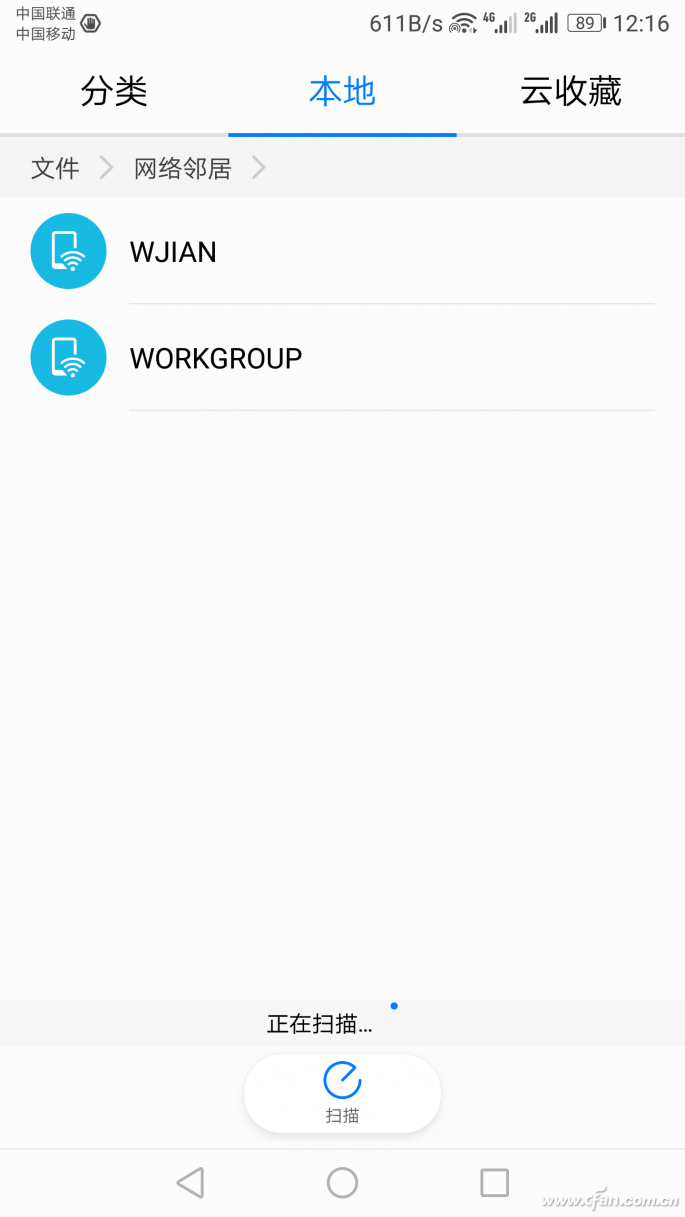
Clicking on it will bring up the authentication window for entering the user name and password. Once entered, the contents of the shared folder will be visible.
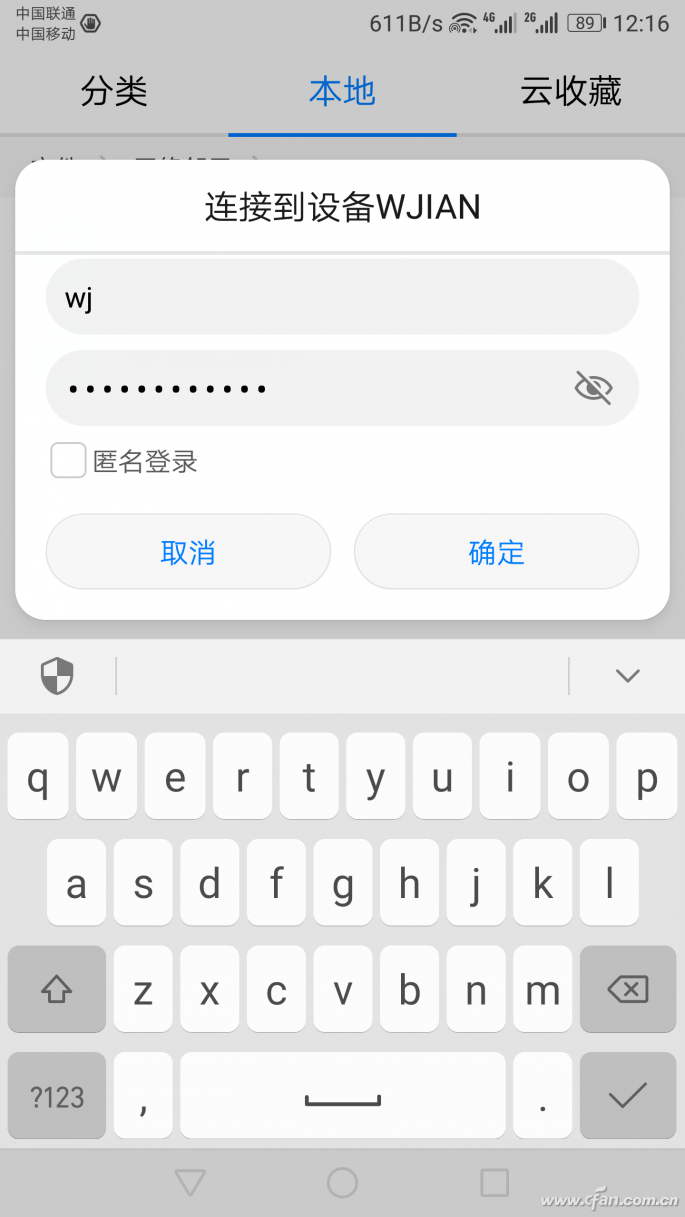
Through the network neighbor function, the mobile phone can wirelessly download the information in the shared folder, but also can upload (copy) the files in the mobile phone to the shared folder of the PC. Is it convenient?
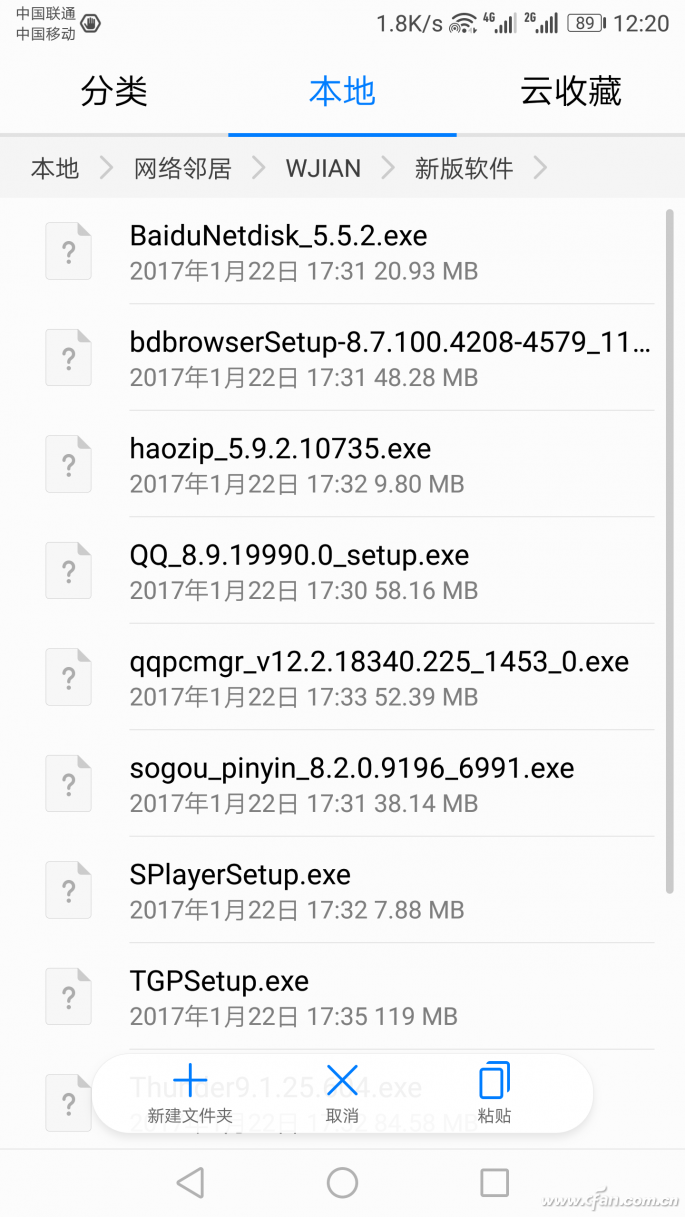
A two-dimensional line scanner, comprising a scanner body and a bracket, characterized in that: the scanner body is composed of a handle, an upper cover and a rear cover respectively fixed at the front and rear ends of the handle, and the front side of the handle is The interior is provided with a light-transmitting part, a light-guiding part, a main board, and a key board. The light-guiding part is also provided with a dust-proof mirror frame embedded with a dust-proof lens at the bottom. The main board is plugged and fixed with copper on one side. A two-dimensional decoding board is installed and fixed on the copper column, and a two-dimensional code component is connected below the two-dimensional decoding board. On the button position, the rear side of the handle is internally provided with a wire clip assembly formed by the upper half of the wire clip and the lower half of the wire clip. The wire clip assembly is placed on the corresponding square groove inside the back cover, and the wire The wire on the clip assembly extends to be connected with the main board, the bracket is composed of a bracket rod, a bracket head and a bracket base respectively fixed on the top and bottom of the bracket rod, and the bracket rod is composed of a left bracket rod and a right bracket rod. The center of the bracket base is provided with a circular groove which is convenient for the bracket rod to be inserted and connected, and the scanner body is hung on the bracket head through the handle.
2D Wired Scanner ,Usb Barcode Scanner,Wired Barcode Scanner For Ipad,Zebra Wired Barcode Scanner
ShengXiaoBang(GZ) Material Union Technology Co.Ltd , https://www.sxbgz.com