Millet TV Connects PS3 Handle with Android Handset Assistant
Recommend an application for everyone: Android handle assistant, you can directly search the sofa at home, you can also use this address to download
(Download address: http://app.shafa.com/apk/anzhuoshoubingzhushou.html), application is more convenient and compatibility is better.
See the picture below to talk about how to connect the PS3 controller!
First of all, make sure your TV is ROOT! ! ! Even the PS3 handle must be ROOT! !
Some operations may require a mouse! ! !
1. Turn on the millet TV and install the accessory's Android controller assistant. Open after completion.
![]()
2, the first time you open will apply for super user rights, management tools with different interfaces, I am here is the dry rice teacher management tools. Select Permanently remember the selection to allow.
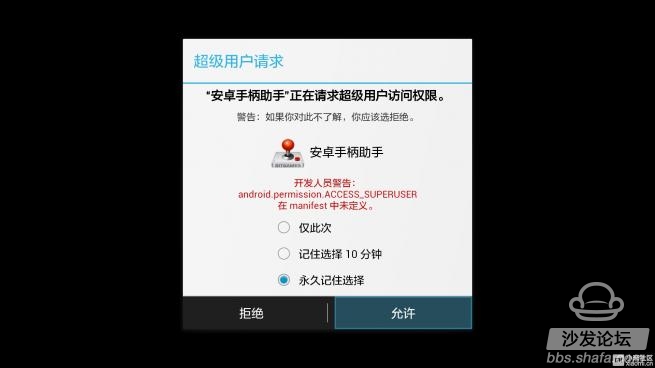
3, open the interface as follows.
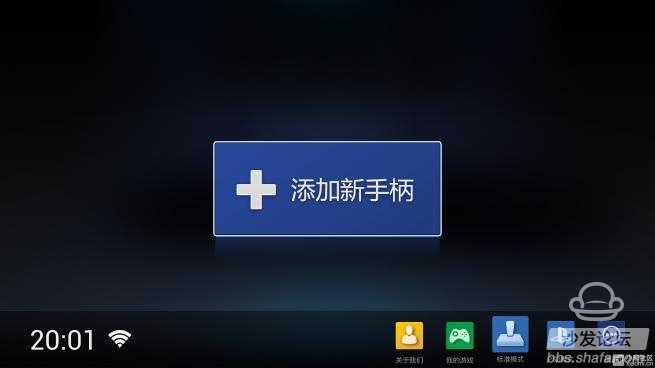
4. Select More in the lower right corner.
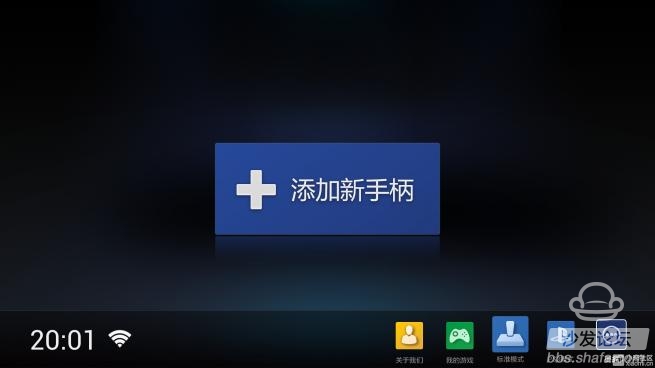
5, enter the settings interface, first see the input method is set to inactive, select this.

6, choose to go now.
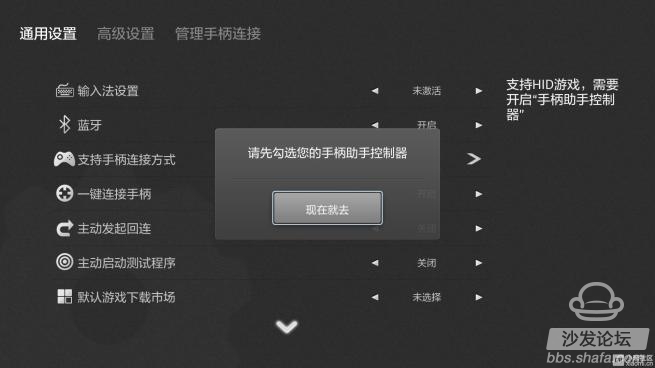
7, enter the language and input method. Check the handle assistant controller. It may take a mouse to operate here.
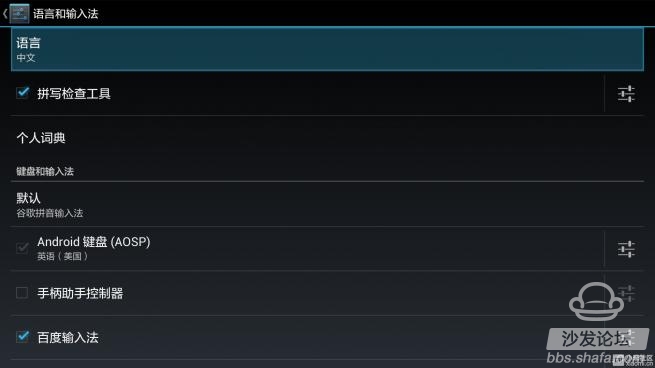
8, pop-up dialog box select OK.
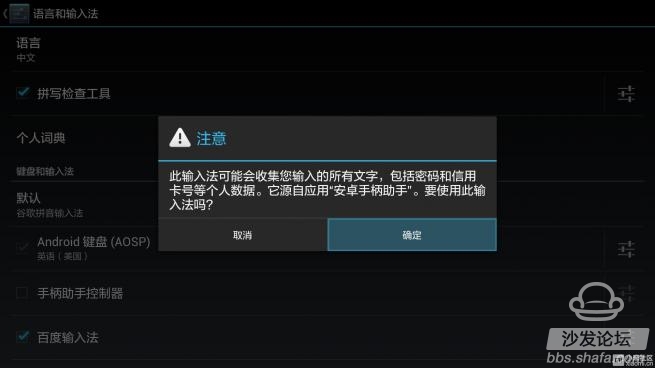
9. This is the state that has been checked. Press the back key to return to the handle setting.
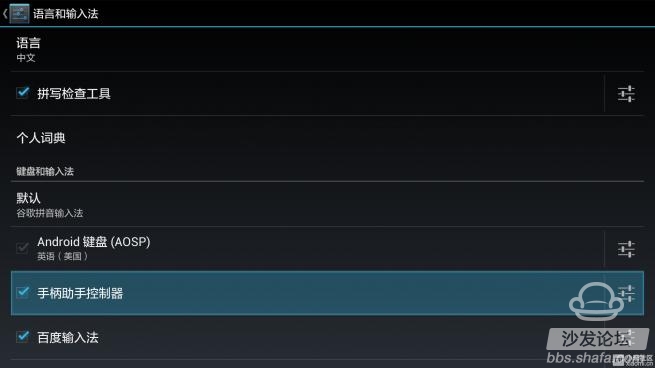
10. Select Settings to set the Handle Assistant Controller as the default input method.
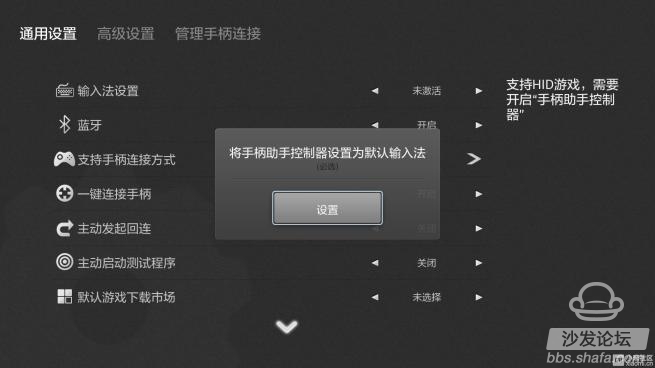
11. Select Handle Assistant Controller.

12, the input method is set successfully, click the Finish button. You may also use the mouse here:)
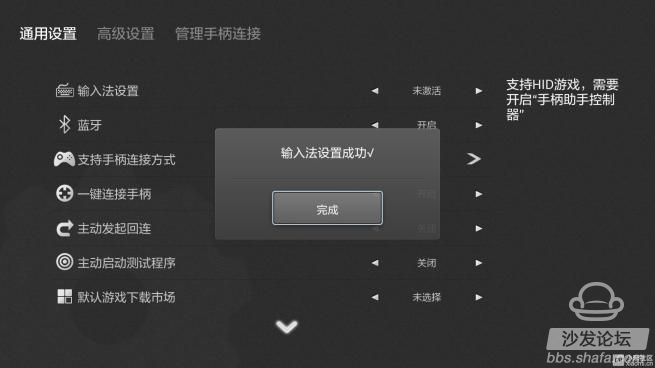
13, this is to see the input method settings have been activated. If you use the USB handle, you can get it here, go back to the main interface, and connect the USB handle or wireless controller receiver directly. If you want to connect the PS3 handle, continue to look down.

14, the following is the key, to connect the PS3 handle, you must do this step. The cursor moves to a key connection handle.

15. Select one-button connection handle off. This step is very important!

16. After finishing, press the back button to return to the main interface of the application, and select the second lowest in the lower right corner: PS3 mode! ! !
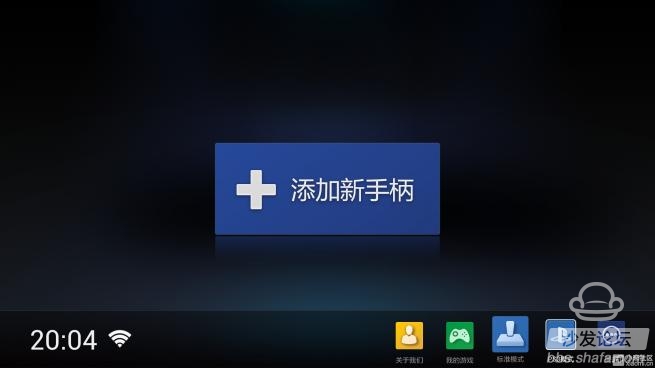
17. After the selection is completed, the PS3 mode will increase, the cursor will automatically jump to add a new handle, and press OK.

18. Connect the PS3 controller with the USB cable and the millet TV as required. At this time, the PS3 controller's 4 lamps will flash together. Press OK.

19, here will jump a application to access the USB device dialog box, click OK. The above is generally recommended for this USB device by default.

20. Be sure to start the match.

21. The pairing is successful. Disconnect the data cable and the PS3 handle is automatically closed. Click OK.

22. The application returns to the main interface. The handle has been added successfully.

23, press the PS3 handle switch, four lights quickly flashes together for more than 10 seconds, only one light remains, indicating that the connection has been successful. At this time, there are more PS30 icons on the TV. At this point PS3 handle connection is complete, press the arrow keys to try? The handle can also be operated as a remote control!

The compatibility of this software is still good. In addition, they also provide game downloads with good handle keys. With their games, they do not need to set key positions and operate perfectly.
This content is copyrighted exclusively by SofaNet. Welcome manufacturers to further exchanges and cooperation with us to create more in-depth product reports.

Sofa Net is an Internet technology company specializing in smart TVs and boxes. It owns popular products such as sofa butlers, sofa tables, and sofa forums. It has been committed to providing high quality application resources for smart TV and TV box users and active community exchanges. And authoritative evaluation of smart TV products.
Recommend an application for everyone: Android handle assistant, you can directly search the sofa at home, you can also use this address to download
(Download address: http://app.shafa.com/apk/anzhuoshoubingzhushou.html), application is more convenient and compatibility is better.
See the picture below to talk about how to connect the PS3 controller!
First of all, make sure your TV is ROOT! ! ! Even the PS3 handle must be ROOT! !
Some operations may require a mouse! ! !
1. Turn on the millet TV and install the accessory's Android controller assistant. Open after completion.
2, the first time you open will apply for super user rights, management tools with different interfaces, I am here is the dry rice teacher management tools. Select Permanently remember the selection to allow.
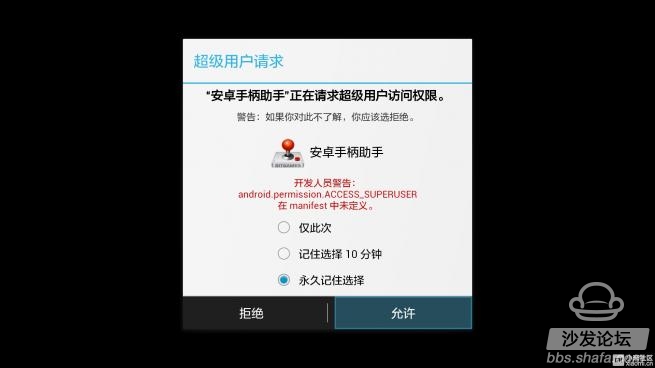
3, open the interface as follows.
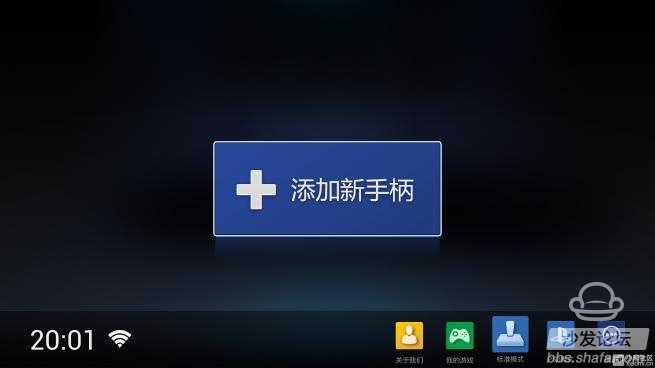
4. Select More in the lower right corner.
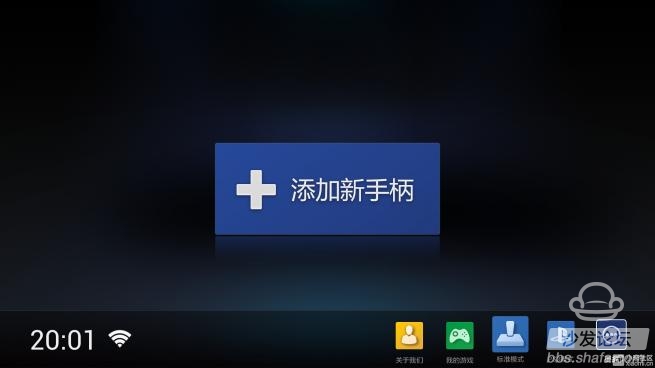
5, enter the settings interface, first see the input method is set to inactive, select this.

6, choose to go now.
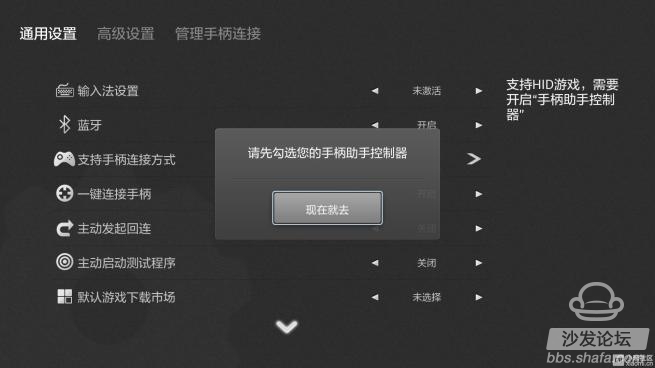
7, enter the language and input method. Check the handle assistant controller. It may take a mouse to operate here.
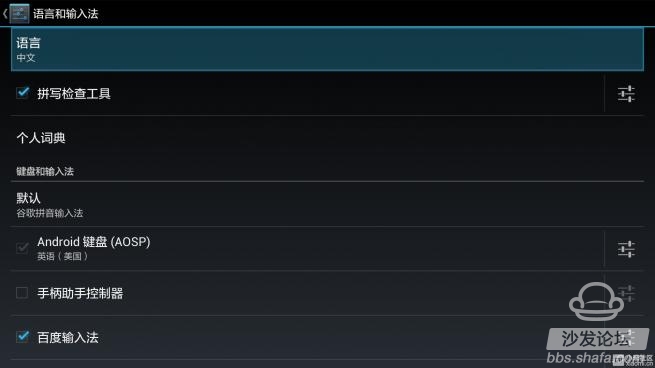
8, pop-up dialog box select OK.
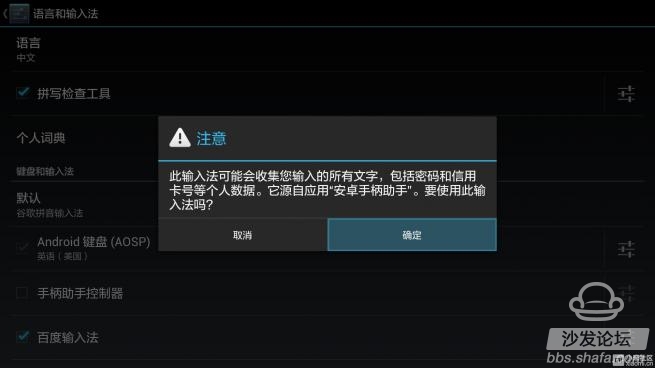
9. This is the state that has been checked. Press the back key to return to the handle setting.
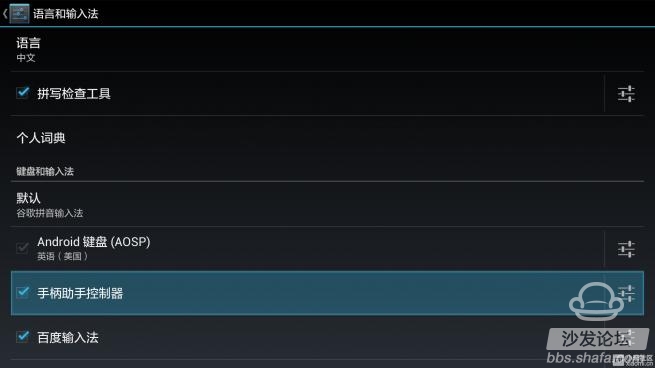
10. Select Settings to set the Handle Assistant Controller as the default input method.
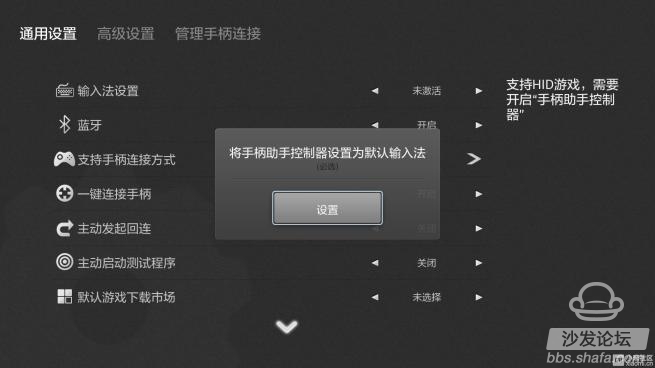
11. Select Handle Assistant Controller.

12, the input method is set successfully, click the Finish button. You may also use the mouse here:)
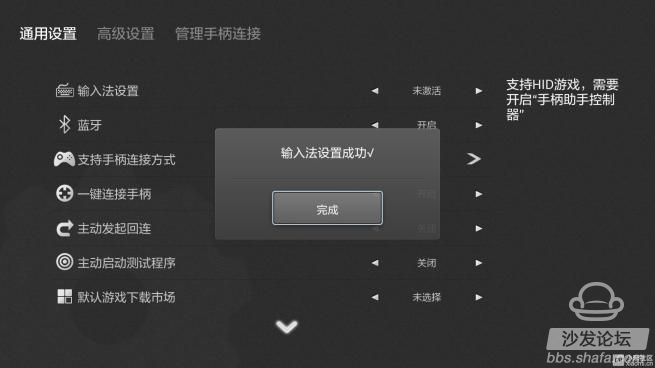
13, this is to see the input method settings have been activated. If you use the USB handle, you can get it here, go back to the main interface, and connect the USB handle or wireless controller receiver directly. If you want to connect the PS3 handle, continue to look down.

14, the following is the key, to connect the PS3 handle, you must do this step. The cursor moves to a key connection handle.

15. Select one-button connection handle off. This step is very important!

16. After finishing, press the back button to return to the main interface of the application, and select the second lowest in the lower right corner: PS3 mode! ! !
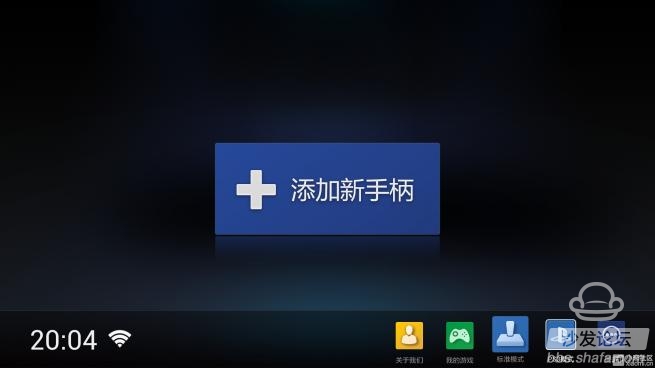
17. After the selection is completed, the PS3 mode will increase, the cursor will automatically jump to add a new handle, and press OK.

18. Connect the PS3 controller with the USB cable and the millet TV as required. At this time, the PS3 controller's 4 lamps will flash together. Press OK.

19, here will jump a application to access the USB device dialog box, click OK. The above is generally recommended for this USB device by default.

20. Be sure to start the match.

21. The pairing is successful. Disconnect the data cable and the PS3 handle is automatically closed. Click OK.

22. The application returns to the main interface. The handle has been added successfully.

23, press the PS3 handle switch, four lights quickly flashes together for more than 10 seconds, only one light remains, indicating that the connection has been successful. At this time, there are more PS30 icons on the TV. At this point PS3 handle connection is complete, press the arrow keys to try? The handle can also be operated as a remote control!

The compatibility of this software is still good. In addition, they also provide game downloads with good handle keys. With their games, they do not need to set key positions and operate perfectly.
This content is copyrighted exclusively by SofaNet. Welcome manufacturers to further exchanges and cooperation with us to create more in-depth product reports.

Welcome to use the sofa butler as your first choice. The smart TV application market sofa butler is full of software content, updated quickly, but also comes with a lot of smart TV optimization gadgets, can make your smart TV box does not get stuck, software, games will always remain the most Fresh is the perfect steward of a smart TV box.
Sofa Net is an Internet technology company specializing in smart TVs and boxes. It owns popular products such as sofa butlers, sofa tables, and sofa forums. It has been committed to providing high quality application resources for smart TV and TV box users and active community exchanges. And authoritative evaluation of smart TV products.