
Tianmin Box Exchange Group
Method of use:
1, for the Timor D6 quad-core, public beta may have unknown bugs, do not like not to under.
2, increase the optical fiber and multi-channel source output settings (enter settings - sound view).
3, increase support for Blu-ray ISO file playback.
4, increase support for external handles to play games (application center recommended handle inside)
5, optimize the audio output effect. (Some students who have experienced the sound of Karton, you can download this firmware upgrade try).
Tool preparation:
1. The D6 quad-core version uses the SD card (the memory card used in the camera). The flashing process will format the card. Be sure to back up the card's files.
2, a computer (used to create start card)
3, click to download:
D6 quad-core upgrade firmware: http://pan.baidu.com/s/1ntVQ3C9
Steps:
1. Download the Brush Tool to your computer and unzip it.
2. Insert the SD card into the computer (you can use SD card tray or USB card reader), it is best to pull out all other removable storage devices.
3, open and run phoenixcard
4, click on "get drive letter", if there is more than one drive letter, please be sure to choose the SD card drive letter (beware of misuse) as shown below
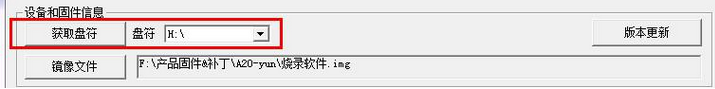
5, click on the "image file" in the pop-up dialog box, select the firmware to be brushed (img format) as shown below
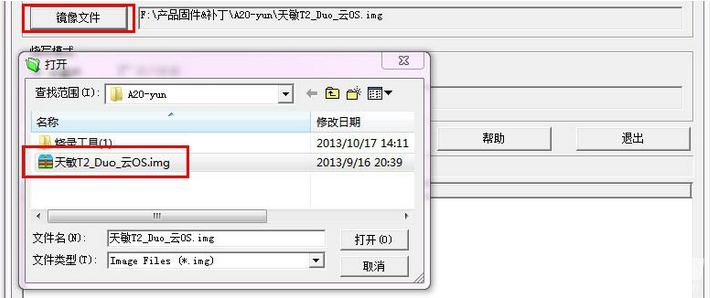
6, select the burning mode, select "card volume production", as shown below
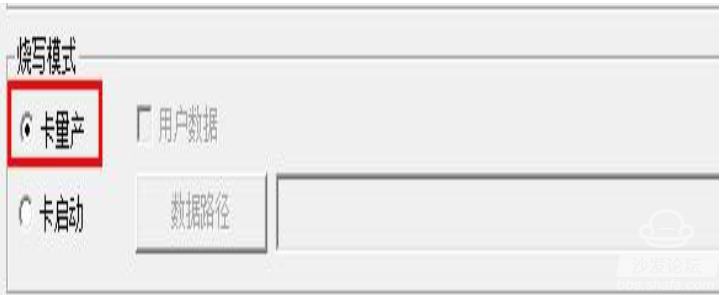
7. Click “burn†to start the card burning process. The burning process and information will be displayed in the options box below, as shown below.
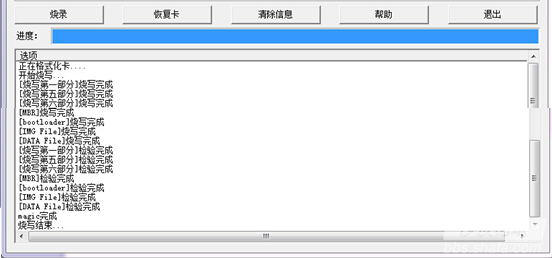
8. After the system displays the programming, click "Exit" and then remove the SD card from the computer.
9, the SD card inserted in the D6 quad-core SD card slot, plug in the power, you will see the power light is bright, indicating that the machine is being brushed (brush process progress bar will show the TV), please be patient and wait 3-5 minutes;
10, after the power light is extinguished, it means the brush machine is completed. Unplug the SD card (remember), then power off, re-plug the HDMI cable and power, wait for the product to boot
friendly reminder:
1, the first time after the brush machine boot slower, please be patient, after entering the system need to have 5 minutes to release the APK file, this time the icon sequence may be disorderly, after the completion of the release to return to normal.
2. It is best to restore the factory value after the brush is finished.
Install the sofa butler: http://app.shafa.com/shafa.apk , the perfect partner for the Senmin box!
Next: Tianmin T2 quad-core/T2Q Baidu cloud Andrews firmware and thread brush tutorial