
On May 26, 2015, CIBN Internet TV, the Internet TV licensee, released its brand new smart terminal product brand, CAN, which marked CIBN Internet TV's entry into the smart TV terminal industry. The CAN brand aims to use the combination of customized terminal products and broadcast control platforms to open the first and last link of the industry chain, complete the integration of resources across the entire line, occupy the product highlands, and create a new life for the smart home Internet.
As a central media Internet TV operator, CIBN Internet TV has completed the layout of emerging industries such as video program content, Internet video, television applications, video games, and e-commerce shopping in recent years. As an innovative technology company that is committed to providing quality products and services for the Internet family life, the brand new terminal product brand relies on the full range of resources of CIBN Internet TV, and can easily create home TV wisdom of “video + smart applications + games + TV shoppingâ€. Service ecology. Digital homes, smart hardware, home internet, etc. will all be new and huge business opportunities after the mobile internet. According to Fu Qiang, head of the CAN brand, “The launch of the CAN brand, as well as the precise positioning, excellent design and lean workmanship of its products, will surely take the lead in this new revolution and form a new pattern. The future of CAN will strive to become The end-to-end systematic advantage of the Internet TV terminal featured brand, to bring better Internet home terminal products to the user, and provide excellent smart home application experience."
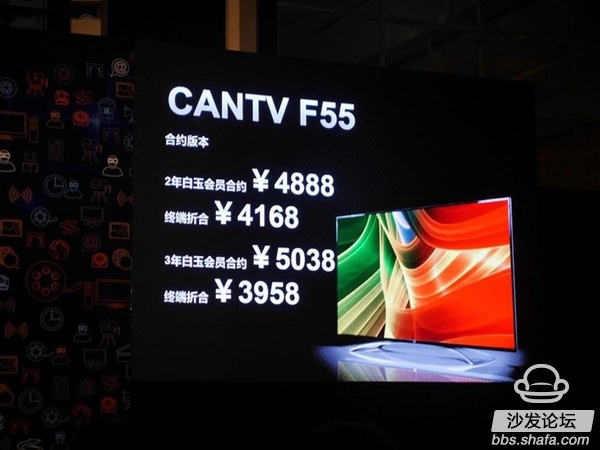
This time, the newly released CANTV Super TV has been tailored to "the UI system that understands you the most," the Azure 4.0UI system. The system is based on massive video and big data cloud computing capabilities. Users can spontaneously complete deep content customization. The system can be tailored to push personalized resources and support a variety of mobile terminal integrated interactive capabilities, can be described as the media center of the smart home.

As a smart TV Internet terminal entrance with good value, explosion point, and high cost performance, the five new CAN product series debuted at the conference, including two teams of domestic senior movie masters who personally performed color correction and adopted multiple cores. The technology enhances and improves the picture quality. The CANTVF55 and CANTVC43 are full-featured, uniquely-designed Full HD networked smart TVs. The two models are extremely compact, compact, and feature high-end set-top box products CANbox C1 and CANbox F1 with rich interfaces. A 3.1-Gold crossover system with a top-grade Haier flat-panel tweeter designed by the Nobel Prize Winner, CANbar S1 Pro, a soundbar audio product with an enthusiast-grade high-fidelity OTT function, fully demonstrates CAN's pursuit of excellence in technology , Integrate multi-party resources, create a new home Internet eco-platform, and truly realize the concept of smart family life. Seeing more clearly, listening to more HiFis, and playing more smoothly, CAN brought a wonderful visual and auditory sensory experience to guests and media. It not only does a smart home service led by Internet TV, but also leads the creation of a digital home ecosystem, making high quality video + rich entertainment + powerful and rich TV-based digital home applications, based on the living room, layout family.


TV is the smart center of the living room and is an important entrance to the home Internet. At the press conference, Miyako Yuki, general manager of CIBN Internet TV, said: "The brand new CAN brand will be a powerful intelligent terminal brand. It will be a useful attempt of the Internet+ and will be a step-by-step strategy. CIBN Internet TV will adopt the strategy of the industry alliance. Cooperation, integration of industrial chain resources, comprehensive promotion of CAN terminal product innovation, continuous provision of the best quality broadcast control platform and content integration services for users of CAN terminals.†CIBN Internet TV took the idea of ​​grouping layout and introduced Youku potatoes last year. As a strategic partner, we have built a strong video service resource base and provided rich on-demand, carousel and other video content services for CAN terminals.
At the same time, it also supports the installation of third-party software. Users can expand the resources beyond the movie and TV library that comes with Super TV F55 by installing a sofa manager.
Installation process 1 Download the sofa butler installation file to the U disk → 2U disk to connect the TV → 3 File management to open the U disk file → 4 to complete the installation
Steps
1. Baidu searches for "Sofa Manager" and clicks on the top ranked search results to enter the sofa ().


You can also directly download the sofa butler apk installation package by clicking on the right link: http://app.shafa.com/shafa.apk. Download a good apk installation package, please copy to U disk.

2, start the TV, insert the U disk into the USB interface,
3, enter the CANTVC43 file management, find the U tray sofa housekeeper APK, click OK to install!


4, the installation is complete

If you still can not read the U disk, it is recommended to format it on the computer (if there are other contents in the U disk, first export and then format) or try another U disk.
If the installation fails, restart the device and try again by following the steps (may be useful). Still in doubt, please contact the sofa butler official QQ group
Watch videos on smart TVs and recommend using pudding videos. Fun smart TV (and box), exciting content in the sofa network.